AWS Account Transfer Process
During the presales phase your SoftwareOne AWS specialist will determine the best suitable account model for your organisation (ECAM or SPAM). For more information, refer to AWS Account Resale Models
Transferring Public Sector customers requires the AWS Consent to Assignment (CTA) process. More details about this process can be found here.
This section includes the AWS Account transfer processes for the following scenarios:
Transfer process to SPAM when AWS Organizations is not used
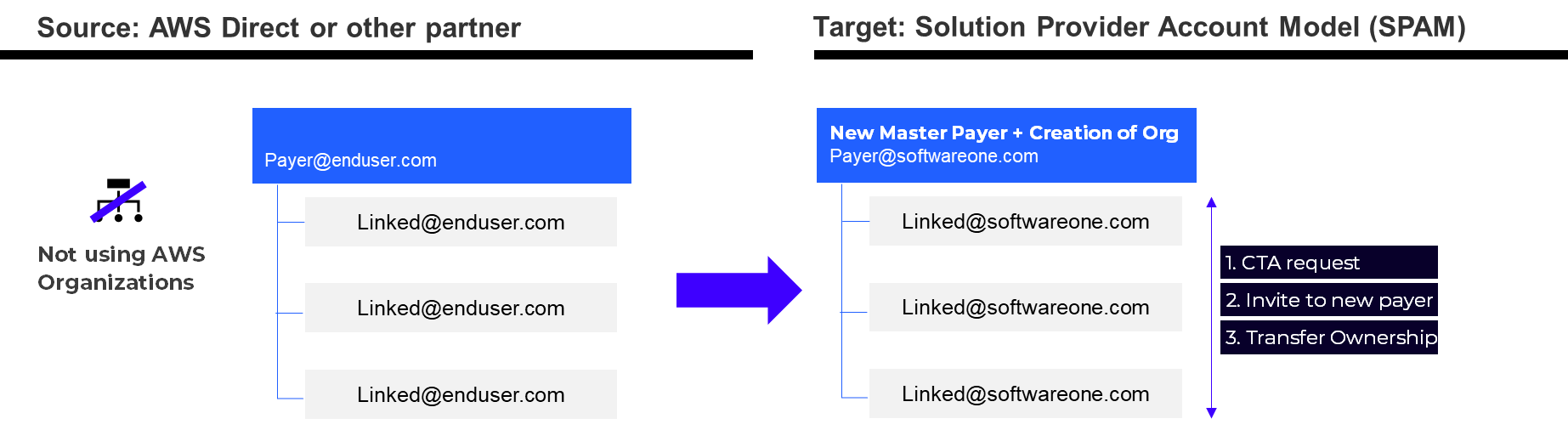
Nr | Onboarding Steps | Owner |
|---|---|---|
1 | Creation of new master payer (incl. MFA) + setup of AWS Organizations | SoftwareOne |
2 | Raise CTA request to AWS (only for Public Sector) | SoftwareOne |
3 | Invite Linked Accounts for transfer to the new master payer | SoftwareOne |
4 | Accept Linked Accounts transfer request | Customer |
5 | Screen sharing session to transfer linked accounts ownership to SoftwareOne | SoftwareOne |
6 | Password Reset + MFA setup | SoftwareOne |
7 | ServiceNow support channel setup | SoftwareOne |
8 | Deploy the Essentials configuration | SoftwareOne |
9 | AWS Billing Conductor setup for Cost Explorer access | SoftwareOne |
10 | Answer Customer Satisfaction Survey | Customer |
Transfer process to SPAM when AWS Organizations is used
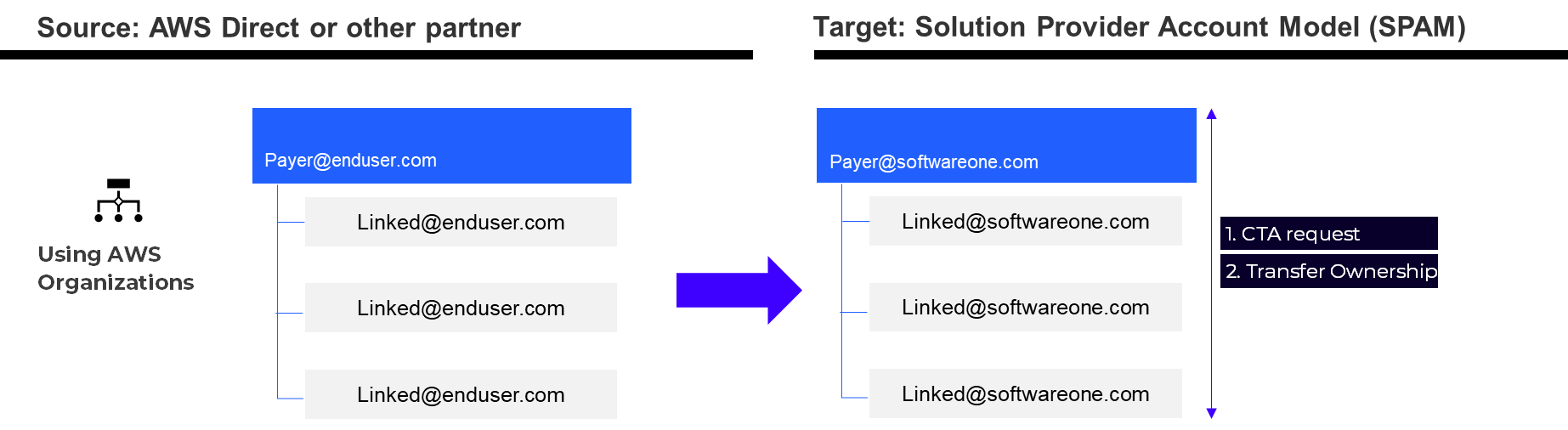
Nr | Onboarding Steps | Owner |
|---|---|---|
1 | Raise CTA request to AWS (only for Public Sector) | SoftwareOne |
2 | Screen sharing session to transfer linked accounts ownership to SoftwareOne | SoftwareOne |
3 | Password Reset + MFA setup | SoftwareOne |
4 | ServiceNow support channel setup | SoftwareOne |
5 | Deploy the Essentials configuration | SoftwareOne |
6 | AWS Billing Conductor setup for Cost Explorer access | SoftwareOne |
7 | Answer Customer Satisfaction Survey | Customer |
Transfer process to ECAM when AWS Organizations is not used
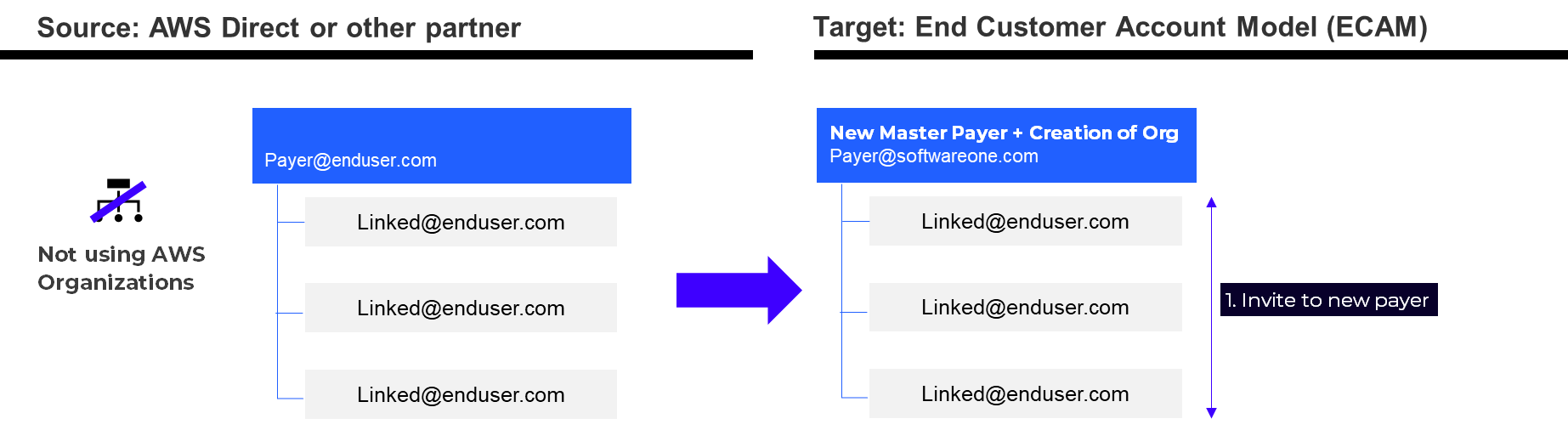
Nr | Onboarding Steps | Owner |
|---|---|---|
1 | Creation of new master payer (incl. MFA) + setup of AWS Organizations | SoftwareOne |
2 | Invite Linked Accounts for transfer to the new master payer | SoftwareOne |
3 | Accept Linked Accounts transfer request | Customer |
4 | ServiceNow support channel setup | SoftwareOne |
5 | Deploy the Essentials configuration | SoftwareOne |
6 | AWS Billing Conductor setup for Cost Explorer access | SoftwareOne |
7 | Answer Customer Satisfaction Survey | Customer |
Transfer process to ECAM when AWS Organizations is used
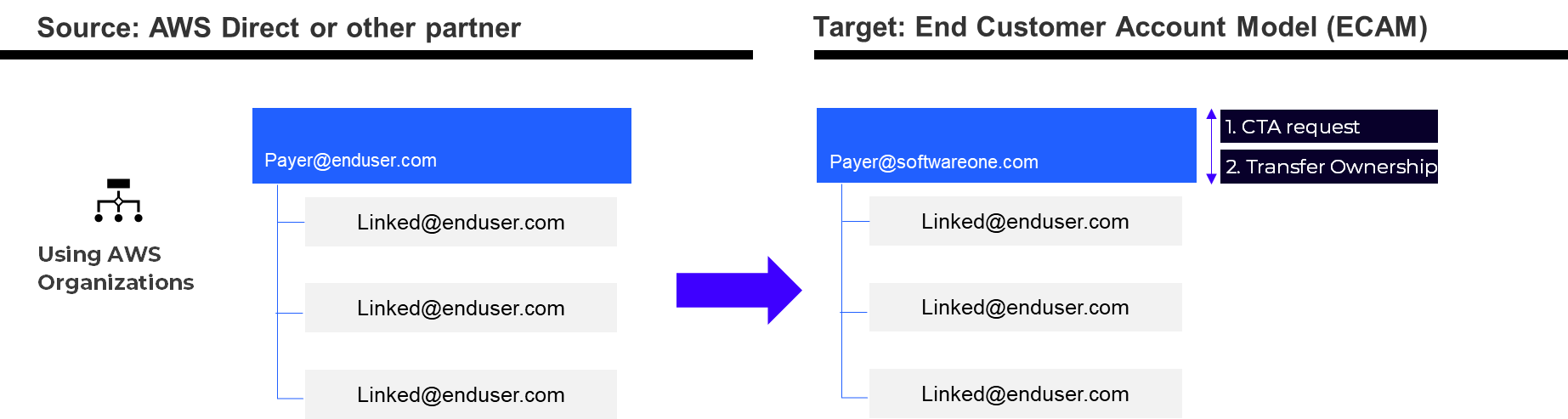
Nr | Onboarding Steps | Owner |
|---|---|---|
1 | Raise CTA request to AWS (Only for Public Sector) | SoftwareOne |
2 | Screen sharing session to transfer master accounts ownership to SoftwareOne | SoftwareOne |
3 | Password Reset and MFA setup | SoftwareOne |
4 | ServiceNow support channel setup | SoftwareOne |
5 | Deploy the Essentials configuration | SoftwareOne |
6 | AWS Billing Conductor setup for Cost Explorer access | SoftwareOne |
7 | Answer Customer Satisfaction Survey | Customer |
Consent to Assignment (CTA)
The AWS Consent to Assignment process is a procedure that allows an AWS Public Sector customer to transfer their rights and responsibilities under an AWS agreement to another partner.
When an AWS customer seeks to transfer their AWS agreement to another partner, they must obtain AWS's consent to assignment. This is done by submitting a request to AWS that includes information about the proposed assignee and the terms of the proposed assignment. AWS will review the request and determine whether to grant its consent to the assignment.
If AWS consents to the assignment, the customer and the assignee will need to execute an assignment agreement that reflects the terms of the assignment, including the scope of the assignment, the fees, and the warranties and representations of the parties.
The AWS Consent to Assignment process is important because it ensures that the assignee is bound by the terms and conditions of the AWS agreement and that AWS can continue to provide services to the customer without interruption or delay.
