Managing the Backup of Your Resources
Overview
SoftwareOne’s Cloud Backup for AWS is a cloud-native backup solution that is specifically designed for cloud-based applications and infrastructure. It leverages the native capabilities of the cloud platform to provide reliable, scalable, and cost-effective backup and recovery solutions to protect customer data.
The service utilizes automation and AWS native services to enable self-service backup target definition through tagging. With 24/7 monitoring and alerting it provides assurance that backups are completed successfully. In addition, the Cloud Backup service includes backup restores, providing customers with a comprehensive solution for data backup and restoration.
Architecture
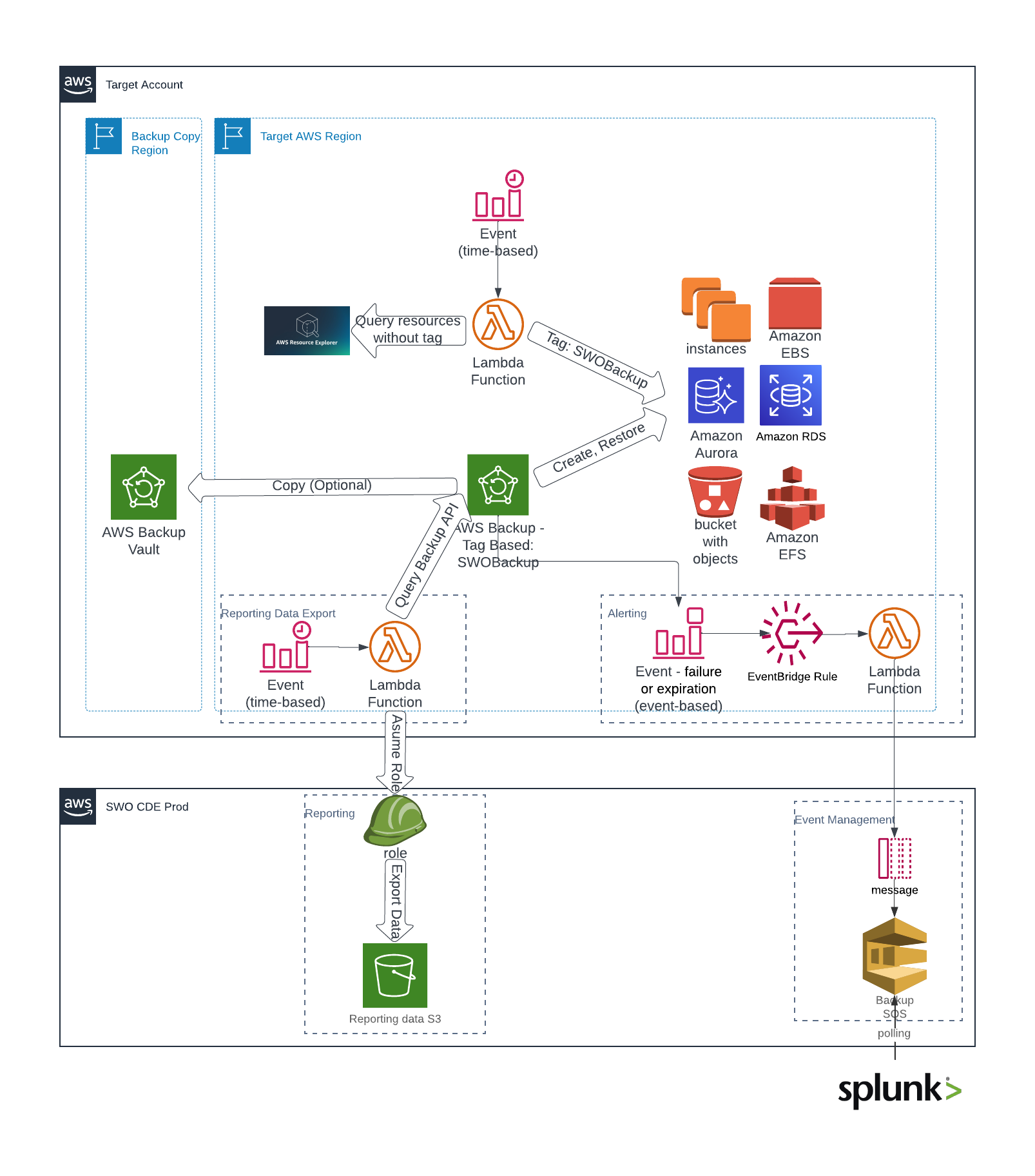
Scope
The following AWS services are in scope for AWS Backup:
Amazon Elastic Compute Cloud (Amazon EC2)
Amazon Simple Storage Service (Amazon S3)
Amazon Elastic Block Store (Amazon EBS)
Amazon DynamoDB
Amazon Relational Database Service (Amazon RDS)
Amazon Aurora
Amazon Elastic File System (Amazon EFS)
Alert Contacts
When an alert is received and evaluated the Default caller defined the on the Contacts page will be notified
Tags
Below you can find the tag values and the description. The below tag is going to be appended to all AWS services in the scope of the Backup service (link here).
swoBackup Tag Value | Description |
|---|---|
0 | No backup |
1 | Backup Plan 1 |
2 | Backup Plan 2 |
3 | Backup Plan 3 |
4 | Backup Plan 4 |
How it works
The customer specifies which AWS Accounts and AWS Regions the Backup Service should be deployed to.
The customer can specify a schedule and retention for each deployed Backup Plan by adjusting and/or enabling Backup Plan Rules.
each Backup Plan has its own swoBackup tag value assignment
each Backup Plan has up to five different Backup Rules
each Backup Plan Rule within a particular Backup Plan has its own schedule and retention
each Backup Plan Rule within a particular Backup Plan can be enabled/disabled
each Backup Plan Rule within a particular Backup Plan can store additional copies of all backups in a specified secondary region
The customer specifies the default Backup Tag value per account, region and service in the scope
SoftwareONE deploys the Service into all specified accounts and regions.
Monitoring
Backup Jobs are monitored through an Event management system to SoftwareOne’s Managed Services ITSM system and tickets are monitored 24x7x365 by SoftwareOne’s support staff.
Tags management
SoftwareOne deploys and manages four Backup Plans. Each with its own schedule and retention.
Tag values of 1, 2, 3 or 4 will define which policy should be associated with this particular resource in the Scope.
The tag value can be changed at any time and the policy associated with the resource will be also updated accordingly.
Backup Plans
The following table defines the AWS Native Backup Plans
Default AWS backup plans definition (can be modified by the customer) | |||||||||||||
Backup Plan | Plan ID | Backup Plan Rules global configuration | |||||||||||
Backup Plan rule | Backup Retention | Backup schedule | Rule Enabled | Continuous Backup Available (RDS and S3 only) | Continuous Backup Enabled | Secondary region (optional) | |||||||
Time - UTC | Hourly | Daily | Weekly | Monthly | Yearly | ||||||||
No Backup | 0 | n/a | n/a | n/a | n/a | n/a | n/a | n/a | n/a | n/a | n/a | n/a | n/a |
backupPlan1 | 1 |
| |||||||||||
rule1 | 10 | * | yes | TBD | TBD | TBD | TBD | yes | yes | no | provide region code if enabled | ||
backupPlan2 | 2 |
| |||||||||||
rule1 | 31 | 04:00 | TBD | yes | TBD | TBD | TBD | yes | yes | no | provide region code if enabled | ||
backupPlan3 | 3 |
| |||||||||||
rule1 | 365 | 02:00 | TBD | TBD | TBD | yes, 01 | TBD | yes | yes | no | provide region code if enabled | ||
backupPlan4 | 4 |
| |||||||||||
rule1 | 7 | * | yes | TBD | TBD | TBD | TBD | yes | yes | yes | provide region code if enabled | ||
Customers have the option to add more rules to a backup plan. This allows the possibility to have e.g. daily backup combined with a monthly and yearly backup in a single backup plan.
Target AWS Accounts and Regions
The following table defines AWS Accounts and Regions where AWS Backup will be deployed, as well as default swoBackup tag values for each service in scope.
If the backup is needed in multiple regions in the same account, each region will need its own row in the table below.
Example:
AWS Account AWS Region …
123456789012 eu-west-1 …
123456789012 eu-west-2 …
AWS Account | AWS Region | Enable auto-tagging | Default swoTag value per service | |||||||
|---|---|---|---|---|---|---|---|---|---|---|
EC2:instance | EC2:volume | RDS:db | RDS:cluster | S3 | EFS | … |
| |||
12-digits | region code eg. eu-west-1 | yes | 0 | 0 | 0 | 0 | 0 | 0 | … |
|
|
|
|
|
|
|
|
|
|
|
|
|
|
|
|
|
|
|
|
|
|
|
|
|
|
|
|
|
|
|
|
|
|
|
|
|
|
|
|
|
|
|
|
|
|
|
|
|
|
|
|
|
|
|
|
|
|
|
|
|
|
|
|
|
|
|
